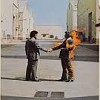Ventriloo 2.1.4.
#1

Napisano 03 kwiecień 2012 - 12:44
Z góry dziękuję.
#2

Napisano 03 kwiecień 2012 - 14:33
#3

Napisano 03 kwiecień 2012 - 16:00
#4

Napisano 03 kwiecień 2012 - 18:45
Intel i5-3570K @ 4.2GHz | ASRock Z77 Extreme4 | Corsair Vengeance LP 16GB | Radeon HD7870 | Samsung 840 Pro 128GB | Samsung F3 1TB | Xonar DG | OCZ ModXStream Pro 500W
Duath
#5

Napisano 03 kwiecień 2012 - 18:53
#6

Napisano 08 kwiecień 2012 - 08:47
#7

Napisano 08 kwiecień 2012 - 09:30
Pentagram Karakorum HP-120 AlCu + Arctic Cooling AF1225L
4 GB DDR3 1600 MHz
Było Asus Radeon HD 6950 DCU II, jest XFX 7850 z AC Mono - czego się nie robi dla tej ciszy!
SilentiumPC Deus G1 600W
#8

Napisano 08 kwiecień 2012 - 10:44
Widzę, że nie korzystałeś nigdy z ventrilo albo nie zrozumiałeś problemu. Ventrilo to jest program do rozmowy, coś jak Skype, wykorzystywany do gier online. A ty proponujesz program do edycji mp3.
Oprócz z Ventrilo korzystam również z Team Speak 3, i tam nie ma problemu, samo ścisza, zobacze później jak to w TS3 jest pomyślane i napisze (chyba że ktoś wpadnie szybciej).
#9

Napisano 08 kwiecień 2012 - 22:59
#10

Napisano 08 kwiecień 2012 - 23:25
#11

Napisano 09 kwiecień 2012 - 09:27
This only works with version 3.0.7 Ventrilo (or higher) and Windows 7.
This might not be new to most people but I'd thought I'd share since most my friends doesn't know it.
Do you enjoy listening to music but you can't have the volume too high or you won't hear your friends? Or the game volume gets too loud to hear your friends?
Ducking is pretty much lowering the volume of one incoming sound source when theres another incoming sound. Pretty much whenever someone talk on vent, your music, game sound, etc, will be reduced to nothing, 80%, or 50% and when they stop talking, it'll go back to normal.
How to do it?
Just download the latest version of Ventrilo, which should be 3.0.8 but 3.0.7 works.
Under "Setup" in Ventrilo, somewhere in the middle left theres an option call "Ducking" Just check transmitting and recieving voice stream.
Then go to Control panels -> Hardware and Sounds -> Sound -> Communication (NOTE* Your mic under Recording should be set as the default communication device, but it normally is in most cases)
Then just set it to mute all sound, 80% or 50%.
EDIT: Here's a video on youtube that explains how to do it for those that prefer visual and audio aide.
Potrzebny jest Windows 7 i najnowszy Vt.

#12

Napisano 09 kwiecień 2012 - 09:54
#13

Napisano 09 kwiecień 2012 - 09:58

Użytkownicy przeglądający ten temat: 1
0 użytkowników, 1 gości, 0 anonimowych