Witam. Mam problem z portforwardingiem. Na poprzednim routerze wszystko działało, ale odkąd mam nowy internet i zupełnie inny modem to nie potrafię tego skonfigurować. Otóż w nowym modemie nie ma pojęcia "port forwarding" tylko jest "Virtual server" w zakładce NAT i z tego co się dowiedziałem to to jest właśnie odpowiednik port forwardingu. Port dodałem poprawnie, ale Canyouseeme nadal mnie nie widzi. Gdzie tkwi problem? Pozdrawiam.

Problem z portforwardingiem
#1

Posted 01 June 2016 - 19:17
#2

Posted 02 June 2016 - 09:41
Szukałeś info na tej stronie?
http://portforward.com/
Poza tym jest kwestia dostawcy, ewentualnie usługi. Może być tak, że otwarcie portów nic nie da kiedy dostawca blokuje je u siebie, lub masz przypisane prywatne IP.
#3

Posted 02 June 2016 - 19:07
Sprawdź, czy w ogóle cokolwiek nasłuchuje na porcie 1604 na komputerze docelowym (np. netstat -anb lub menedżerem zadań - zakładka monitor zasobów).
Jeżeli tak, musisz sprawdzić zabindowane adresy (jeżeli jest to 0.0.0.0 lub 192.168.1.7 - w porządku dla IP w wersji 4).
Jeżeli nasłuch jest prawidłowy - musisz dodać lokalną regułę do zapory zezwalającą na połączenie z adresów 0.0.0.0/0 (dowolny host). W windows najłatwiej dla testu jest wyłączyć firewalla, gdy połączenie się powiedzie - w zaawansowanych ustawieniach zapory należy dodać regułę ruchu przychodzącego.
#4

Posted 02 June 2016 - 20:29
Szukałeś info na tej stronie?
http://portforward.com/
Poza tym jest kwestia dostawcy, ewentualnie usługi. Może być tak, że otwarcie portów nic nie da kiedy dostawca blokuje je u siebie, lub masz przypisane prywatne IP.
Mam dość nietypowy router i nigdzie nie znalazłem informacji na temat portforwardingu w tym urządzeniu.
Jedyne co to znalazłem takie FAQ w ustawieniach routera:
NAT
Select this option to setup the NAT (Network Address Translation) function for your xPON Router.
WAN Enter WAN Index that you plan to setup for the NAT function
NAT Status This field shows the current status of the NAT function for the current WAN.
Number of IPs This field is to specify how many IPs are provided by your ISP for current WAN.It can be single IP or multiple IPs.
Note: for WANs with single IP, they share the same DMZ and Virtual servers; for WANs with multiple IPs, each WAN can set DMZ and Virtual servers. Furthermore, for WANswith multiple IPs, they can define the Address Mapping rules; for WANs with single IP, since they have only one IP, there is no need to individually define the Address Mapping rule. NAT :: DMZ
A DMZ (demilitarized zone) is a host between a private local network and the outside public network. It prevents outside users from getting direct access to a server that has company data.Users of the public network outside the company can access only the DMZ host.
DMZ Host IP Address Enter the specified IP Address for DMZ host on the LAN side. NAT :: Virtual Server
The Virtual Server is the server or server(s) behind NAT (on the LAN), for example, Web server or FTP server, that you can make visible to the outside world even though NAT makes your whole inside network appear as a single machine to the outside world.
Rule Index The Virtual server rule index for this WAN. You can specify up to 10 rules. All the WANs with single IP will use the same Virtual Server rules.
Start & End port number Enter the specific Start and End Port number you want to forward. If it is one port only, you can enter the End port number the same as Start port number. For example, you want to set the FTP Virtual server, you can set the start and end port number to 21.
Local IP Address Enter the IP Address for the Virtual Server in LAN side. NAT :: IP Address Mapping
The IP Address Mapping is for those WANs that with multi-IPs. The IP Address Mapping rule is per-WAN based. (only for Multiple IPs' WANs).
Rule Index The Virtual server rule index for this WAN. You can specify up to 10 rules. All the WANs with single IP will use the same Virtual Server rules.
Rule Type There are four types of one-to-one, Many-to-One, Many-to-Many Overload and Many-to-Many No-overload.
Local Start & End IP Enter the local IP Address you plan to mapped to. Local Start IP is the starting local IP address andLocal End IP is the ending local IP address. If the rule is for all local IPs, then the Start IP is 0.0.0.0 and the End IP is 255.255.255.255.Public Start & End IP Enter the public IP Address you want to do NAT. Public Start Ip is the starting public IP address and Public End IP is the ending public IP address. If you have a dynamic IP, enter 0.0.0.0 as the Public Start IP.
Też właśnie myślałem czy by do nich nie iść i zapytać czy przypadkiem tego nie blokują, ale pierw wolałem się upewnić czy wszystko dobrze robię.
Sprawdź, czy w ogóle cokolwiek nasłuchuje na porcie 1604 na komputerze docelowym (np. netstat -anb lub menedżerem zadań - zakładka monitor zasobów).
Jeżeli tak, musisz sprawdzić zabindowane adresy (jeżeli jest to 0.0.0.0 lub 192.168.1.7 - w porządku dla IP w wersji 4).
Jeżeli nasłuch jest prawidłowy - musisz dodać lokalną regułę do zapory zezwalającą na połączenie z adresów 0.0.0.0/0 (dowolny host). W windows najłatwiej dla testu jest wyłączyć firewalla, gdy połączenie się powiedzie - w zaawansowanych ustawieniach zapory należy dodać regułę ruchu przychodzącego.
Tak, na porcie 1604 (TCP i UDP) nasłuchuje program, którego chcę używać. Cały firewall na komputerze jak i w routerze jest wyłączony.
#5

Posted 03 June 2016 - 22:15
W zasadzie port forwarding jest fachowo nazywany DNATem (destination NAT) i wydaje mi się że ustawiasz to w dobrym miejscu.
Also tagged with one or more of these keywords: portforwarding, problem, router, wifi
Różne →
Gry →
stronghold crusader 2 - problemStarted by whVist, 03 Jan 2019 |
|
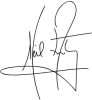
|
||
Sprzęt (Hardware) →
Komputery przenośne →
Problem z Dell Latitude e6420Started by Dawid02, 09 Sep 2017 |
|

|
||
Internet i Sieci komputerowe →
Bezpieczeństwo →
Norton ConnectSafe - jak to usunąć ?Started by xxxkowal, 09 Aug 2017 |
|

|
||
Sprzęt (Hardware) →
Procesory, płyty główne i RAMy →
Problem z ramemStarted by RavenPL230, 05 Aug 2017 |
|

|
||
Internet i Sieci komputerowe →
Internet →
Internet przez kabelStarted by Kowis, 29 Apr 2017 |
|

|
1 user(s) are reading this topic
0 members, 1 guests, 0 anonymous users





