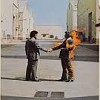Programy uruchamiające się przy stracie systemu, co robić?
#1

Posted 23 February 2013 - 11:15
po starcie systemu na pasku na dole pojawiają się programy: Windows Live Mail, Live Messenger, Movie Maker, Galeria fotografii usługi Windows, Hp Security Assistant, CyberLink You Cam..
Denerwuje mnie to i wolałabym, żeby to się w ogóle nie pojawiało i jak będę potrzebować to sama je znajdę.
Próbowałam ustawić to w msconfig ale nie widzę tam tych programów, co robić??
#2

Posted 23 February 2013 - 11:18
Pentagram Karakorum HP-120 AlCu + Arctic Cooling AF1225L
4 GB DDR3 1600 MHz
Było Asus Radeon HD 6950 DCU II, jest XFX 7850 z AC Mono - czego się nie robi dla tej ciszy!
SilentiumPC Deus G1 600W
#3

Posted 23 February 2013 - 11:22
#4

Posted 23 February 2013 - 11:33
Tak HKLM:Run AthBtTray Atheros Commnucations "C:\Program Files (x86)\Bluetooth Suite\AthBtTray.exe"
Tak HKLM:Run AtherosBtStack Atheros Communications "C:\Program Files (x86)\Bluetooth Suite\BtvStack.exe"
Tak HKLM:Run Easybits Recovery EasyBits Software AS C:\Program Files (x86)\EasyBits For Kids\ezRecover.exe
Tak HKLM:Run HotKeysCmds Intel Corporation C:\Windows\system32\hkcmd.exe
Tak HKLM:Run HP Quick Launch Hewlett-Packard Development Company, L.P. C:\Program Files (x86)\Hewlett-Packard\HP Quick Launch\HPMSGSVC.exe
Tak HKLM:Run HPOSD Hewlett-Packard Development Company, L.P. C:\Program Files (x86)\Hewlett-Packard\HP On Screen Display\HPOSD.exe
Tak HKLM:Run IgfxTray Intel Corporation C:\Windows\system32\igfxtray.exe
Tak HKLM:Run Persistence Intel Corporation C:\Windows\system32\igfxpers.exe
Tak HKLM:Run RTHDVCPL Realtek Semiconductor C:\Program Files\Realtek\Audio\HDA\RtkNGUI64.exe -s
Tak HKLM:Run SetDefault Hewlett-Packard Development Company, L.P. C:\Program Files\Hewlett-Packard\HP LaunchBox\SetDefault.exe
Tak HKLM:Run SynTPEnh Synaptics Incorporated %ProgramFiles%\Synaptics\SynTP\SynTPEnh.exe
#5

Posted 23 February 2013 - 11:50
Tak HKLM:Run Adobe ARM Adobe Systems Incorporated "C:\Program Files (x86)\Common Files\Adobe\ARM\1.0\AdobeARM.exe"
Tak HKLM:Run AthBtTray Atheros Commnucations "C:\Program Files (x86)\Bluetooth Suite\AthBtTray.exe"
Tak HKLM:Run AtherosBtStack Atheros Communications "C:\Program Files (x86)\Bluetooth Suite\BtvStack.exe"
Tak HKLM:Run Easybits Recovery EasyBits Software AS C:\Program Files (x86)\EasyBits For Kids\ezRecover.exe
Tak HKLM:Run HP Quick Launch Hewlett-Packard Development Company, L.P. C:\Program Files (x86)\Hewlett-Packard\HP Quick Launch\HPMSGSVC.exe
Tak HKLM:Run HPOSD Hewlett-Packard Development Company, L.P. C:\Program Files (x86)\Hewlett-Packard\HP On Screen Display\HPOSD.exe
Tak HKLM:Run SetDefault Hewlett-Packard Development Company, L.P. C:\Program Files\Hewlett-Packard\HP LaunchBox\SetDefault.exe
Tak HKLM:Run SynTPEnh Synaptics Incorporated %ProgramFiles%\Synaptics\SynTP\SynTPEnh.exe
To jest pewnie zakładka Windows, a pokaż co masz w innych.
Zobacz też w: Start > Wszystkie programy > Autostart
#6

Posted 23 February 2013 - 11:56
Nie Extension Norton Toolbar 2012.5.6.10 Symantec Corporation default Firefox 19.0 C:\ProgramData\Norton\{0C55C096-0F1D-4F28-AAA2-85EF591126E7}\NIS_19.5.0.145\coFFPlgn
Nie Extension Norton Vulnerability Protection 11.1.1.5 - 3 Symantec Corporation default Firefox 19.0 C:\ProgramData\Norton\{0C55C096-0F1D-4F28-AAA2-85EF591126E7}\NIS_19.5.0.145\IPSFFPlgn
Tak Plugin Adobe Acrobat 10.1.2.45 Adobe Systems Inc. default Firefox 19.0 C:\Program Files (x86)\Adobe\Reader 10.0\Reader\browser\nppdf32.dll
Tak Plugin Intel® Identity Protection Technology 2.0.59.0 Intel Corporation default Firefox 19.0 C:\Program Files (x86)\Intel\Intel® Management Engine Components\IPT\npIntelWebAPIIPT.dll
Tak Plugin Intel® Identity Protection Technology 2.0.59.0 Intel Corporation default Firefox 19.0 C:\Program Files (x86)\Intel\Intel® Management Engine Components\IPT\npIntelWebAPIUpdater.dll
Tak Plugin Microsoft Office 2010 14.0.4761.1000 Microsoft Corporation default Firefox 19.0 C:\PROGRA~2\MICROS~1\Office14\NPSPWRAP.DLL
Tak Plugin Shockwave Flash 11.6.602.168 Adobe Systems Incorporated default Firefox 19.0 C:\Windows\SysWOW64\Macromed\Flash\NPSWF32_11_6_602_168.dll
Tak Plugin Shockwave for Director 11.6.3.633 Adobe Systems, Inc. default Firefox 19.0 C:\Windows\SysWOW64\Adobe\Director\np32dsw.dll
Tak Plugin Silverlight Plug-In 4.0.50401.0 Microsoft Corporation default Firefox 19.0 c:\Program Files (x86)\Microsoft Silverlight\4.0.50401.0\npctrl.dll
Tak Plugin WildTangent Games App V2 Presence Detector 4.0.5.13 WildTangent Inc default Firefox 19.0 C:\Program Files (x86)\WildTangent Games\App\BrowserIntegration\Registered\0\NP_wtapp.dll
Tak Plugin Windows Live™ Photo Gallery 15.4.3538.513 Microsoft Corporation default Firefox 19.0 C:\Program Files (x86)\Windows Live\Photo Gallery\NPWLPG.dll
Z tymi programami to jest ogólnie tak, że one się nie otwierają w oknach, tylko pokazują się jako otwarte na pasku na dole, nie wiem czy to coś zmienia...
Autostart jest pusty...
#7

Posted 23 February 2013 - 12:24
Tak Plugin Intel® Identity Protection Technology 2.0.59.0 Intel Corporation default Firefox 19.0 C:\Program Files (x86)\Intel\Intel® Management Engine Components\IPT\npIntelWebAPIIPT.dll
Tak Plugin Intel® Identity Protection Technology 2.0.59.0 Intel Corporation default Firefox 19.0 C:\Program Files (x86)\Intel\Intel® Management Engine Components\IPT\npIntelWebAPIUpdater.dll
Tak Plugin Microsoft Office 2010 14.0.4761.1000 Microsoft Corporation default Firefox 19.0 C:\PROGRA~2\MICROS~1\Office14\NPSPWRAP.DLL
Tak Plugin WildTangent Games App V2 Presence Detector 4.0.5.13 WildTangent Inc default Firefox 19.0 C:\Program Files (x86)\WildTangent Games\App\BrowserIntegration\Registered\0\NP_wtapp.dll
Tak Plugin Windows Live™ Photo Gallery 15.4.3538.513 Microsoft Corporation default Firefox 19.0 C:\Program Files (x86)\Windows Live\Photo Gallery\NPWLPG.dll
Dokładnie to nic, otwierają się jako w tle. HP raczej nie powinien się już uruchamiać.
Do Windows Live Mail i Live Messenger to masz w opcjach programu, bo sam to wyłączałem.
Tak samo CyberLink, poszukaj wyłącz i uruchom ponownie komputer, zobacz co jeszcze się uruchamia.
#8

Posted 23 February 2013 - 12:40
#9

Posted 23 February 2013 - 12:45
U siebie oprócz zakładki "Windows" to zawsze wszystko wywalam, a później i tak niektóre się same uruchomią.
Do Firefoxa są to wtyczki, dodatki itp. Te co będą Ci potrzebne to zostawiłem.
#10

Posted 23 February 2013 - 13:38
0 user(s) are reading this topic
0 members, 0 guests, 0 anonymous users